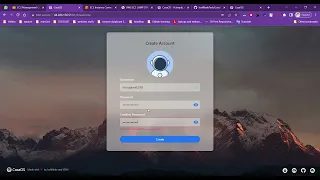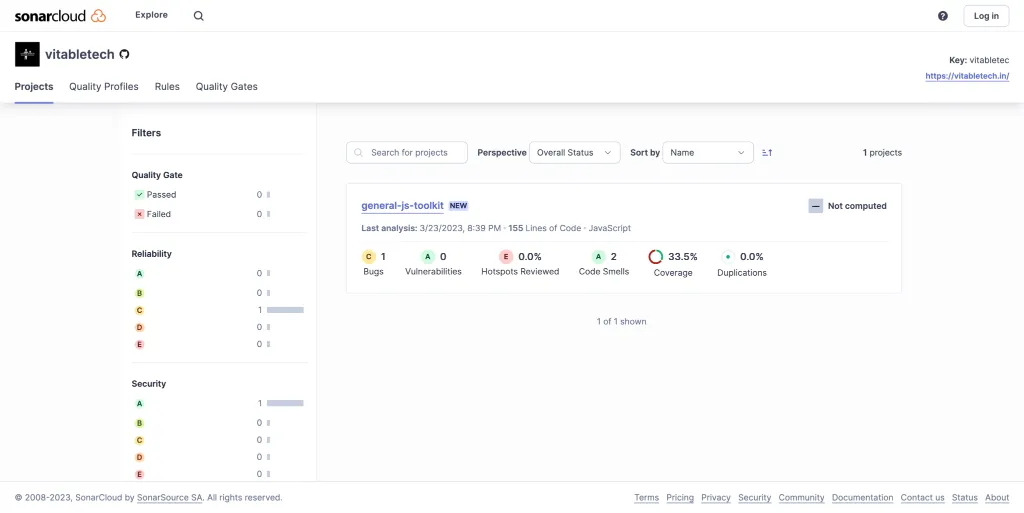I recently started using console.trace() while working on a large ReactJS project, and it has been a game-changer for me in terms of debugging my code.
When working with a large project structure, it can be challenging to track down errors and debug the code. The console.trace() method provides a way to trace the function calls that led to a particular line of code.
This can be incredibly helpful when you’re trying to figure out where an error originated or how data is being passed between functions. To use console.trace(), simply add it to your code where you want to trace the function calls.
When the code is executed, the console will display a stack trace showing all the functions that were called, starting from the top-level function down to the current line of code. I’ve found that using console.trace() has saved me a lot of time and made debugging much easier.
If you’re working on a large project and struggling to find bugs,
I highly recommend giving it a try! Have you used console.trace() before?
Let me know your thoughts in the comments!
FOR MORE INFORMATION VISIT OUR WEBSITE.
- Website : https://www.mayanksinghkushwah.in/
- Github: https://msrajawat298.github.io/msrajawat298/
- Chrome Extension : https://chrome.google.com/webstore/detail/calculator/oacnhnnmjfpmgbbfdjkehijfoggbembn
- Github Page : https://msrajawat298.github.io/msrajawat298/
- Github with VScode : https://github1s.com/msrajawat298/msrajawat298
- On YouTube : https://www.youtube.com/@msrajawat298
- LinkedIn : https://www.linkedin.com/in/msrajawat298
- Instagram : https://www.instagram.com/msrajawat298/
- Google Page : https://msrajawat298.business.site/
- Download app : https://play.google.com/store/apps/details?id=com.mobiroller.mobi639484531476
- Linktree : https://linktr.ee/msrajawat298
- StackoverFlow : https://stackoverflow.com/users/9578353/msrajwat298
- Published php Package: https://packagist.org/packages/stuff/utilities
- Unsplash : https://unsplash.com/@msrajawat298
- “Debugging ReactJS Made Easy with console.trace()”
- “Become a Debugging Pro with This Simple ReactJS Method”
- “Discover the Secret to Effortless Debugging in ReactJS Projects”
- “Revolutionize Your ReactJS Debugging with console.trace()”
- “How to Debug Your ReactJS Project in Minutes with This One Trick”
- “Mastering ReactJS Debugging: The Power of console.trace()”
- “Solving the Debugging Dilemma: How console.trace() Can Simplify Your ReactJS Projects”
- “Streamlining Debugging with console.trace() in ReactJS Development”
- “Debugging ReactJS Projects: Boosting Efficiency with console.trace()”
- “Why console.trace() is the Debugging Tool Your ReactJS Projects Need”