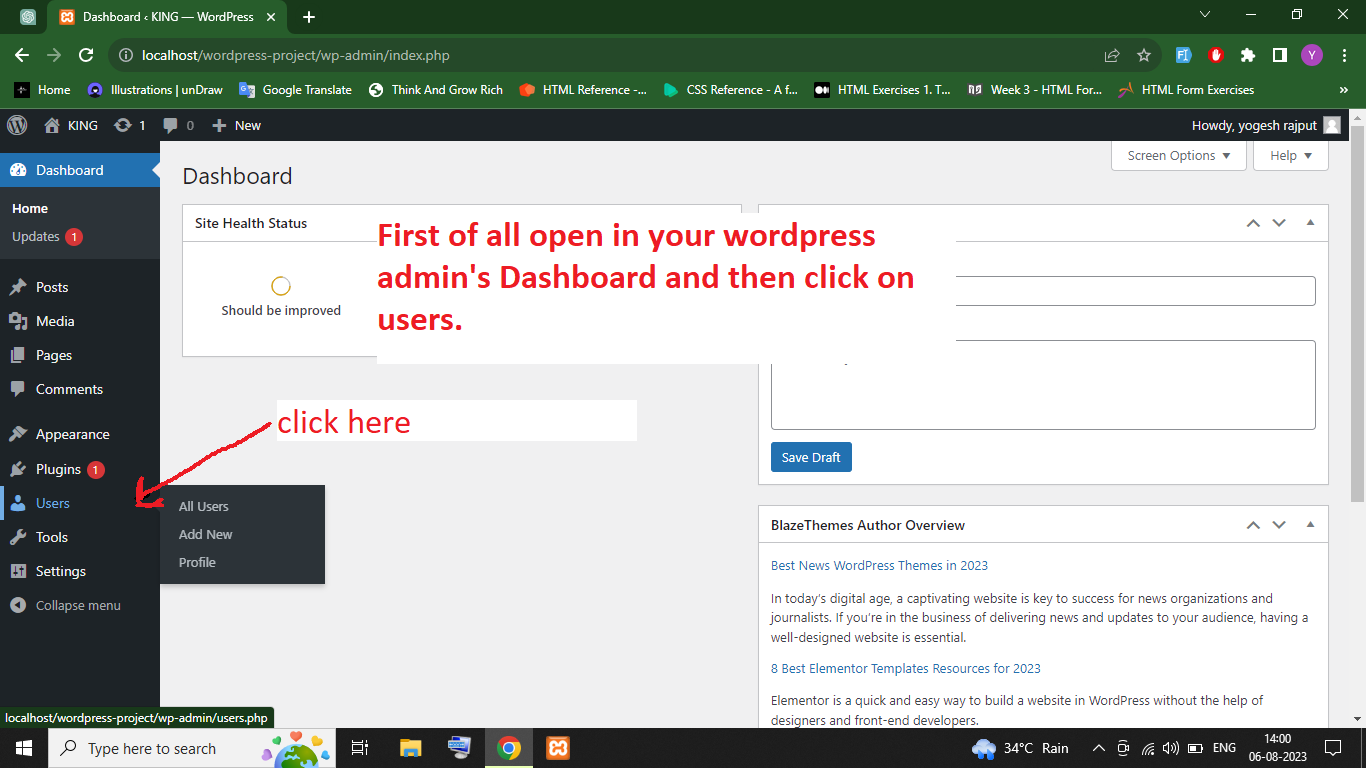Security is crucial in the digital age since websites act as many companies’ storefronts and entry points to many communities. One of the most widely used content management systems (CMS) online, WordPress, is not immune to security issues. But you can protect your online identity and strengthen your WordPress website against dangers by putting the correct safeguards in place. We’ll go into the best techniques and approaches to guarantee the security of your WordPress website in this article.
Keep Everything Updated:
This cannot be stressed enough. Ensure your WordPress core, themes, and plugins are regularly updated to their latest versions. Developers often release updates to patch security vulnerabilities, and neglecting these updates can leave your website exposed.
Strong Passwords and Usernames:
Avoid using default “admin” usernames and weak passwords. Opt for complex passwords consisting of a mix of letters, numbers, and special characters. Consider using a password manager to generate and store strong passwords securely.
Implement Two-Factor Authentication (2FA):
Adding an extra layer of authentication significantly enhances your website’s security. By requiring users to provide a second form of verification, such as a code sent to their mobile device, you can mitigate the risk of unauthorized access.
Choose Reliable Hosting:
Selecting a reputable hosting provider is crucial. Opt for hosts that prioritize security, offer regular backups, and provide robust malware scanning and removal services. Managed WordPress hosting solutions often come with additional security features tailored specifically for WordPress websites.
Install Security Plugins:
WordPress offers a plethora of security plugins designed to fortify your website against various threats. Consider installing plugins such as Wordfence, Sucuri Security, or iThemes Security, which provide features like firewall protection, malware scanning, and login security enhancements.
Use SSL Encryption:
Secure Socket Layer (SSL) encryption encrypts the data transmitted between your website and its visitors, ensuring that sensitive information remains private. Enable SSL on your website to establish a secure connection, bolstering trust and safeguarding against data breaches.
Limit Login Attempts:
Brute force attacks, where hackers attempt to gain access by repeatedly guessing usernames and passwords, are a common threat. Mitigate this risk by limiting the number of login attempts allowed within a certain timeframe. Several security plugins offer this functionality.
Regular Backups:
In the event of a security breach or website compromise, having up-to-date backups is a lifesaver. Schedule regular backups of your WordPress website and store them securely offsite. This ensures that you can quickly restore your website to a previous state if necessary.
Disable File Editing:
By default, WordPress allows administrators to edit theme and plugin files directly from the dashboard. Disable this feature to prevent unauthorized modifications to critical files, reducing the risk of exploitation by malicious actors.
Change Default wp-admin URL:
By default, WordPress websites have a predictable login URL (example.com/wp-admin) which makes them susceptible to targeted attacks. Change the default wp-admin URL to a custom one to obscure this entry point and make it harder for hackers to locate. Utilize security plugins or manual methods to modify the login URL, adding an extra layer of defense against unauthorized access attempts.
Stay Informed and Vigilant:
Remain vigilant against emerging threats and security vulnerabilities. Stay informed by subscribing to security blogs, forums, and mailing lists dedicated to WordPress security. Regularly audit your website for potential vulnerabilities and take proactive measures to address them promptly.
Your WordPress website needs to be secured with a proactive, multi-layered strategy. You may greatly improve your website’s security posture and lower the likelihood of security breaches by putting the best practices and methods outlined above into practice.
For More Posts Click Below:
Why and How to Publish a Custom Plugin to the WordPress Repository: 7 Key Steps for Success
How to Add a GIF as Preloader on WordPress Without a Plugin: 5 Simple Steps