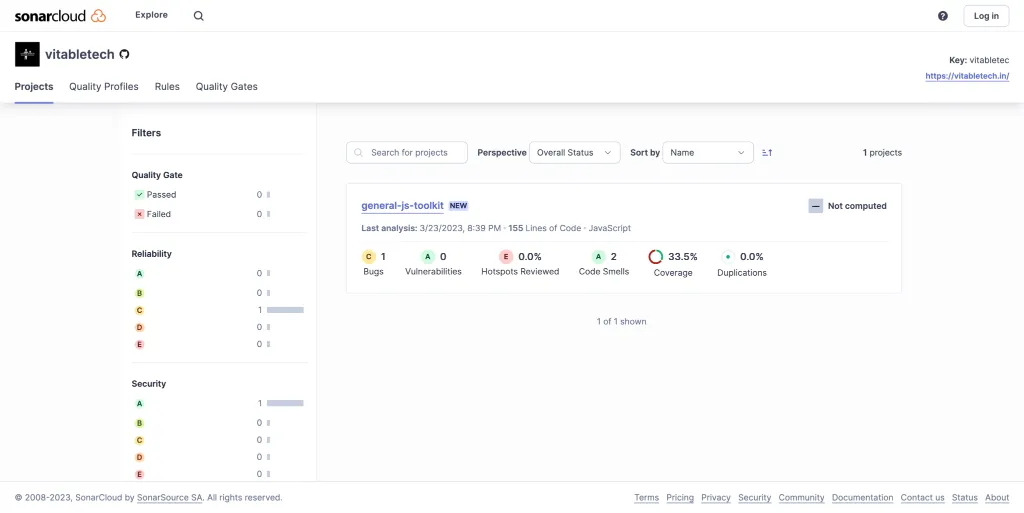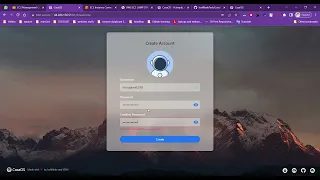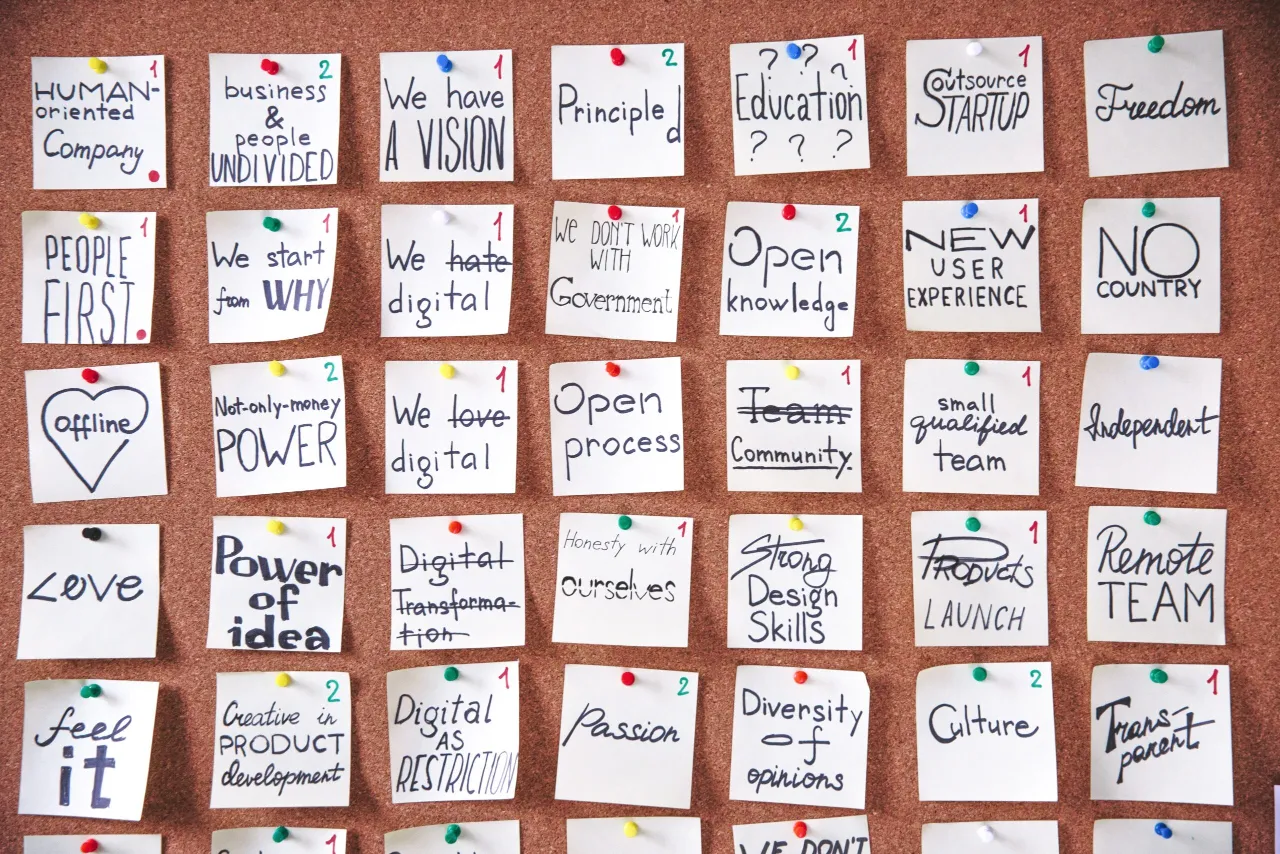Introduction:
Introduction: As a JavaScript developer, I’m always on the lookout for ways to streamline my workflow and make my code more efficient. In this blog post, I want to share my experience of developing a JavaScript toolkit and implementing a comprehensive development process.
Section 1: Developing a JavaScript Toolkit
Developing a JavaScript Toolkit In order to make my development process more efficient, I developed a JavaScript toolkit that included some useful common functions. However, it was important to ensure that the functions in the toolkit were working as expected. To do this, I created a set of unit test cases for each of the functions to ensure that they worked consistently. I also implemented a syntax checker (ESLint) to ensure that the code was well-formatted and followed best practices.
Section 2: Comprehensive Development Process
Comprehensive Development Process I wanted to take things a step further and implement a comprehensive development process. To do this, I added a check to ensure that all the unit test cases passed and that the code coverage was sufficient before committing any code. This helped to catch any potential issues early on in the development process and ensured that the code was of high quality. I also implemented guidelines for committing code to the repository, including a conventional commit format and automatic code formatting using Prettier.
Section 3: SonarQube Plugin
SonarQube Plugin To provide an extra layer of security and ensure that the code was of the highest quality, I implemented a SonarQube plugin to check for code smells, bugs, and vulnerabilities. This plugin helped to catch any issues that might have been missed by the other checks and ensured that the code was as secure as possible.
Section 4: Pull Requests and Code Reviews
Pull Requests and Code Reviews Once the code had passed all the necessary checks and was ready to be pushed, I created a new branch and generated a pull request. This helped to ensure that the code was reviewed by other developers before being merged into the main branch. This process helped to increase the overall quality of the code and catch any issues that might have been missed.
Section 5: Automated Documentation and npm Package
Automated Documentation and npm Package To make it easy for other developers to use the toolkit, I automated the process of generating documentation and deploying it on GitHub pages, as well as creating and publishing an npm package. This helped to increase the adoption of the toolkit and made it easy for others to use it in their own projects.
Conclusion
In conclusion, developing a JavaScript toolkit and implementing a comprehensive development process has been a challenging but rewarding experience. By implementing checks for code quality and automating processes like documentation and package creation, I was able to streamline my workflow and create a high-quality toolkit that others could use. I encourage readers to check out the toolkit on GitHub and leave any questions or feedback in the comments.
- 10 Best Practices for Developing a JavaScript Toolkit
- How I Streamlined My JavaScript Development Process and You Can Too
- The Ultimate Guide to Developing Quality JavaScript Code
- From Zero to Hero: My Journey Developing a Comprehensive JavaScript Toolkit
- Revolutionize Your JavaScript Development Process with These Simple Steps
- Creating a JavaScript Toolkit: Tips, Tricks, and Best Practices
- How to Implement a Complete Development Process for Your JavaScript Toolkit
- JavaScript Development Made Easy: My Journey and Lessons Learned
- Maximizing Your JavaScript Toolkit’s Potential with a Comprehensive Development Process
- The Road to Success: My Journey Developing a JavaScript Toolkit and the Strategies That Worked