Because DigiYatra is based on the W3C (World Wide Web Consortium) standard and employs Self Sovereign Identity (SSI), Verifiable Credentials (VC), and Decentralized Identifiers (DIDs), using it is safe and secure.
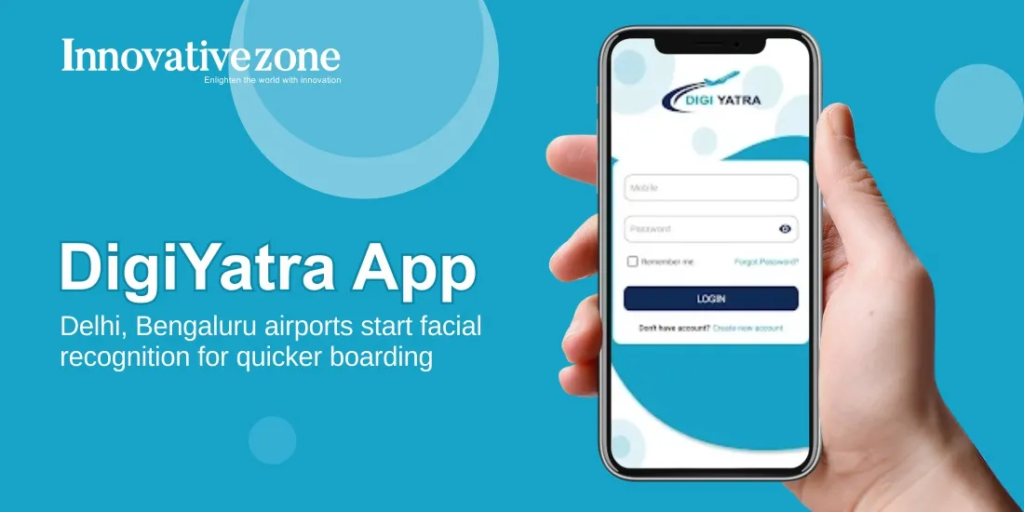
DigiYatra could ease your journey if you often fly and use the airports in Bengaluru, Delhi, and Hyderabad. There have recently been allegations of confusion and lengthy lines at Terminal 3 of Delhi Airport. Although some customers have stated the DigiYatra queue was also not working on terminal 3, the DigiYatra app may make travelling simpler. However, the DigiYatra app, which can be downloaded for free and is compatible with both iOS and Android smartphones, has a number of features. Here are the specifics on how to apply this.
Where can I download the DigiYatra app?
Search for DigiYatra in the Google Play Store or the Apple App Store, then click to download the app created by the Digi Yatra Foundation. Once you’ve downloaded the app to your phone, register with it using your phone number and validate your identity by using the OTP that was sent to your phone number.
The software may not have the best reviews on the Google Play Store and Apple App Store, but the developer appears to be resolving these problems with regular updates. I had no problems installing or signing up for the DigiYatra app in my particular circumstance.
Utilize DigiYatra to avoid paper travel

In India, the majority of airports now accept digital boarding passes. If you created one on your computer, just upload your boarding pass to the DigiYatra app by scanning the QR code with the boarding pass feature.
Similar to how you may submit a photograph or a PDF version of your boarding app, you can also add a boarding pass, which is a simple and quick option.
You may see your ID cards and vaccination records on DigiYatra.

You may access all of your ID cards, including COVID-19 immunisation records and Aadhaar identification cards, through the DigiYatra app. You need a phone number associated with these services in order to import your papers into DigiYatra because the app retrieves this information from services like Aarogya Setu and DigiLocker.
Be aware that sometimes the programme cannot retrieve these details; in this instance, you must force the app to close and then reopen. DigiYatra needs to take a photo with your phone’s camera when retrieving an Aadhaar card from DigiLocker in order to do biometric verification. The only ID card that is currently allowed on DigiYatra is Aadhaar.
How safe is it to utilise DigiYatra?
By doing away with the need to give physical document copies to the CISF (Central Industrial Security Force) and airlines, the Ministry of Civil Aviation, Government of India, has developed an app called DigiYatra that is intended to speed up document verification in airports.
DigiYatra is based on the W3C (World Wide Web Consortium) standard and employs Decentralized Identifier, Self Sovereign Identity, and Verifiable Credentials (DIDs). Any personally identifiable information that is collected, including biometric data, is stored locally on your phone, not in a centralised database or the cloud.
Keep in mind that while travelling, a user must disclose all of these details with the airport operator in advance. For security purposes, the airport authorities will keep the biometric information for 24 hours. DigiYatra is now only accessible to domestic travellers.
See More Posts:
Watch Movies and Webseries for Free on These 6 Sites
Did you know the best PHP objects with examples?
garimarajput748 | info.garimarajput | msrajawat298 | garima | wordpress developer | php developer












