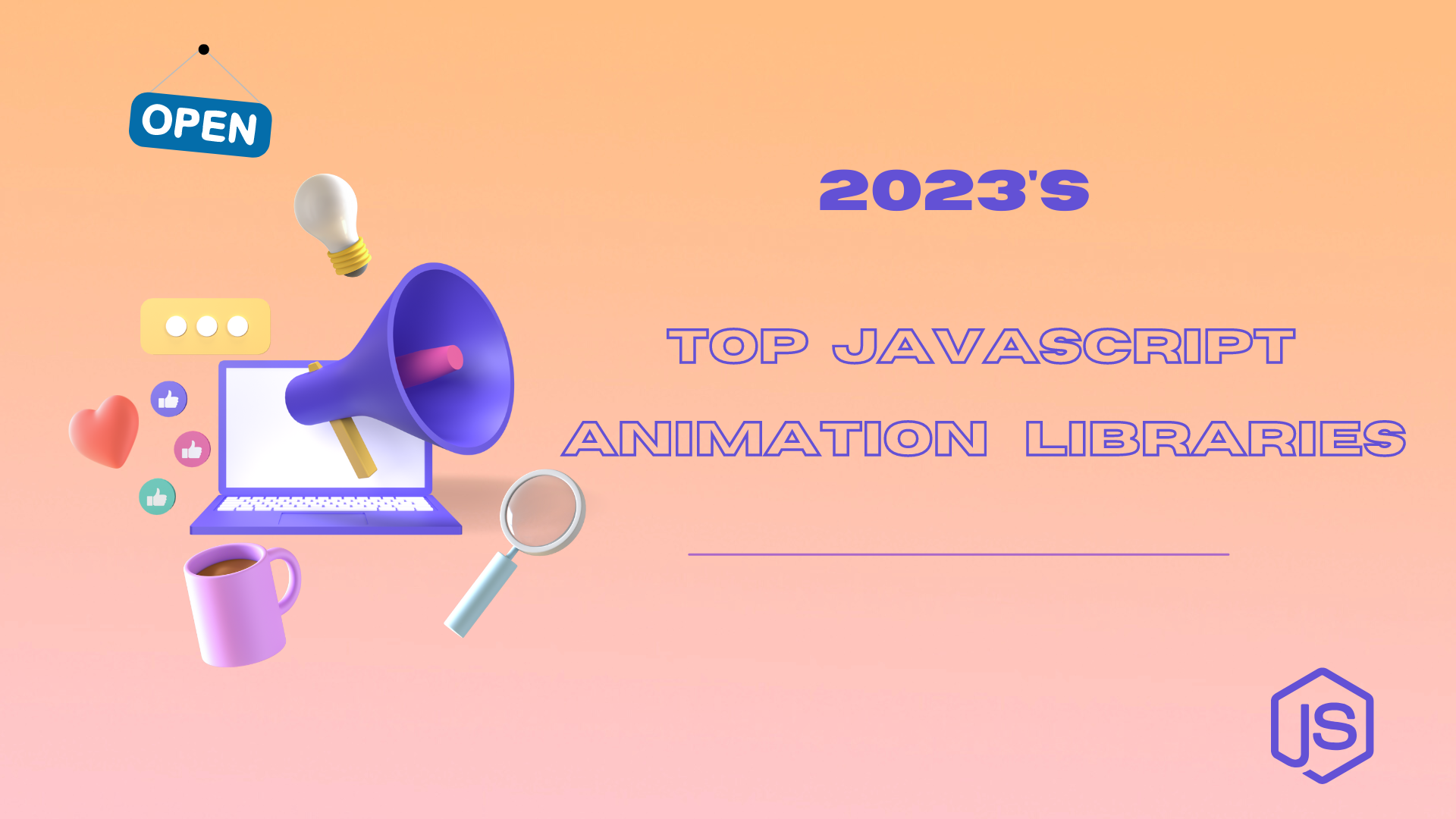What could be more effective for grabbing website visitors’ attention than animations? You may quickly make the components on your website fade, bounce, or whoosh by using one of the various application engines freely accessible online. We’ll look at how JavaScript animation libraries may be useful in today’s topic.
However, JavaScript has capabilities that CSS lacks. This allows programmers a lot more flexibility over intricate animations that require coordinating several moving pieces.
GSAP::
JavaScript animations are created by gradually changing the style of an element. You can include them in other objects or add them directly to your code. These adjustments are activated while rendering by a timer.
Animations look fantastic in all popular browsers thanks to a set of modest JavaScript files that are used by GreenSock’s GSAP. It removes browser problems and chains various animation characteristics seamlessly. It also offers smooth, quick performance, incredible sequencing capabilities, runtime controls, and no dependencies.
Popmotion::
As it enables keyframe and spring animations for numbers, colours, and complicated strings, Popmotion is a small yet mighty JavaScript animation library.
Popmotion libraries work well for creating attractive user interfaces. Every function is independently transferable into any JavaScript environment because it was developed in TypeScript.
Popmotion is merely 11.7 kB in size, yet it is quite powerful. Keyframes, decay, timeline synchronisation for multiple instances, and more animations are included. Any succession of animations or functions may be staggered, and you can create your own settings using just pure functions.
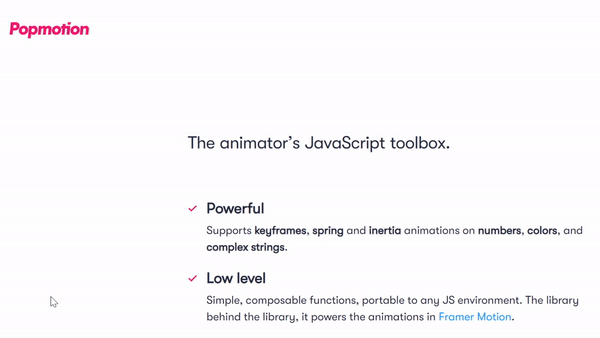
AniJS::
AniJS is a JS animation toolkit that offers a fairly straightforward “sentence-like” syntax for adding animations to items.
AniJS stands out a little bit among the JavaScript libraries on this list. It is best characterised as a UI interaction library for Web Designers in simple English. For those who are unfamiliar with animation, it enables you to apply animations to objects in a straightforward, “sentence-like” manner. Additionally, because it is so general, practically anybody may apply it in everyday UX design.
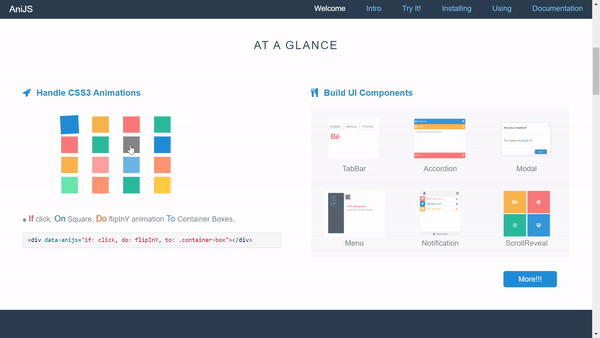
Vanilla-Tilt JS::
Tilt.js’s fork, Vanilla-tilt.js, is a compact 3D tilt JavaScript library (jQuery version). This package, which was written in standard JavaScript, gives any element on your website the parallax 3D tilt hover effect.
The best way I can describe it is to think of it as how your phone is going to get through to us. If all it takes is a text message and a little effort on our end to make a website work, that means that your phone gets through. It’s that simple. That’s the idea behind VanillaTilt JS.
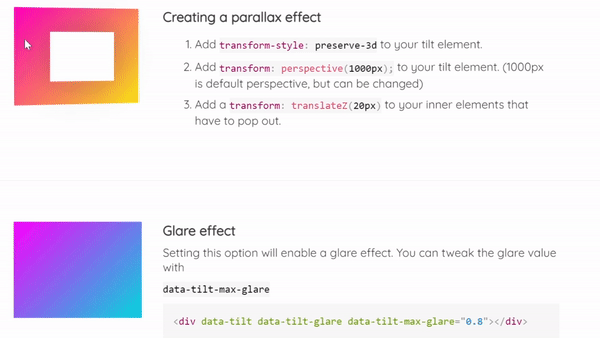
Lottie JS::
A lightweight animated graphics format called Lottie strikes a compromise between the expense of displaying high-quality visuals and their size. The Lottie workflow enables motion designers to create their work in AfterEffects, export it to a middle-man json format, and then import it into the app’s asset folder. Without extra software, it may be utilised for the web, Android, iOS, and IoTs.
Any browser that supports JavaScript can run Lottie. The animations are human readable and saved as plain text. The text data may be simply incorporated into any JavaScript environment because it is saved in the JSON format.

Typed JS::
A typing animation library for JavaScript is called Typed.js. It is very adaptable and very simple to use.
A straightforward library, Typed.js, allows you to animate typing on your screen. Visitors may observe any string being written at a predetermined speed once it has been entered. Additionally, you may start a new phrase and use the backspace key. Simply add an HTML div to the page if you want users with JS disabled to still be able to read it. In this manner, search engines and bots may see the entered terms as well.
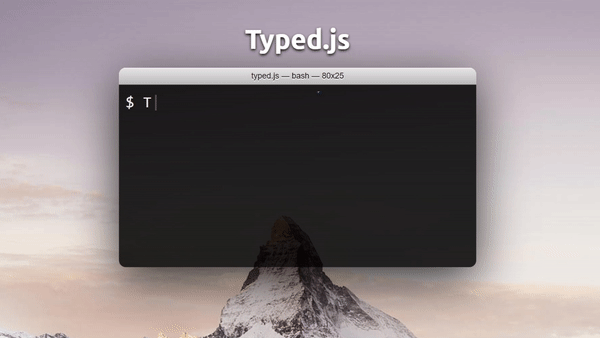
Anime JS::
A compact JavaScript animation library is Anime.js. Anime.js interacts with CSS, SVG, DOM properties, and JavaScript objects using a single, unified API. It may make producing ripples, directed motions, follow-through, and overlapping effects seem simple since it has an integrated staggered mechanism. Timings and properties can both be used with this system.
Anime.js provides easing, spherical, layered, and logo animations in addition to staggered animations. On a single HTML element, you may concurrently animate several CSS transform properties with various durations using the keyframes.
The built-in callback and control functions are quite versatile. You may, for instance, play, pause, control, go backward, and trigger events simultaneously. Visit Codepen to explore what more can be done with this library.
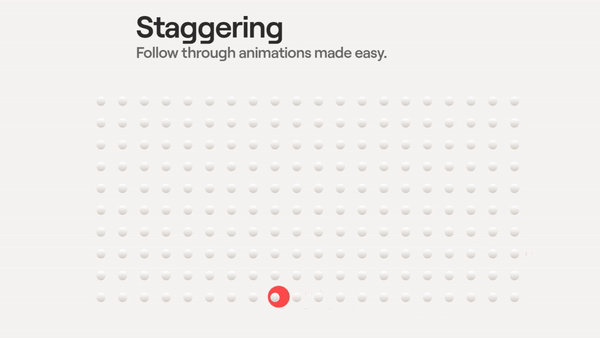
Bounce JS::
Another JavaScript utility that can be used to create stunning keyframe animations is bounce.js.
A programme and JS package called bounce.js allows users to create stunning CSS3-powered keyframe animations. If you’d want your application to produce these keyframes on the fly, you can utilise the Bounce, but the tool on bouncejs.com allows you to build static keyframes that can be used without any additional JavaScript.
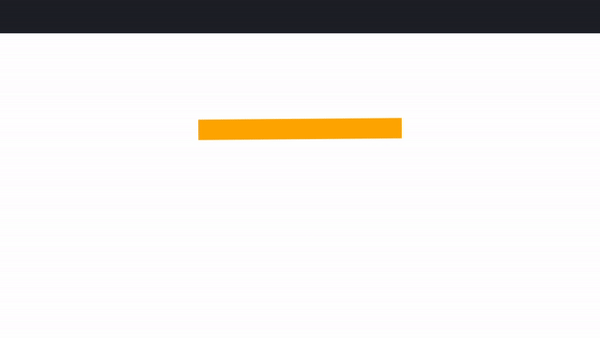
AOS(Animate on Scroll)::
You can easily add various animations to items as they scroll into view with the help of the Animate On Scroll Library. All users were considered when creating the library, making it simple to set up for accessibility.
The AOS library enables us to develop our own animations and adapt them based on the demands of the project in a very clean and manageable manner when the built-in animations are just insufficient. Implementing this is fairly simple; In the component’s style tag.
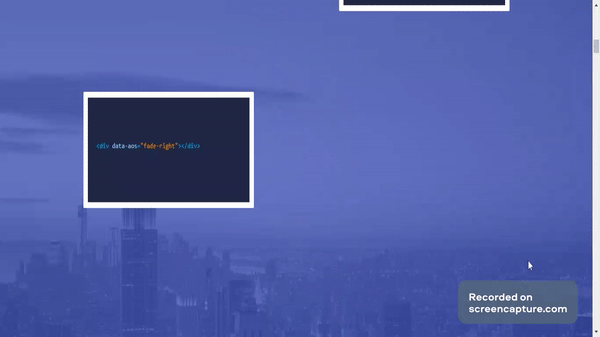
Kute JS::
In addition to extra CSS properties like colours, border-radius, and typographic characteristics, KUTE.js includes a variety of components for presentation attributes, SVG transform, draw SVG strokes and path morphing, text string write up, and number countdowns. With its legacy components, tools, and polyfills, KUTE.js, a JavaScript animation engine, supports older browsers in addition to newer ones.
A basic animation engine and a variety of plugins are provided by KUTE.js to enable the animation of particular types of attributes. The performance and flexibility of this library are maintained thanks to its modular architecture.
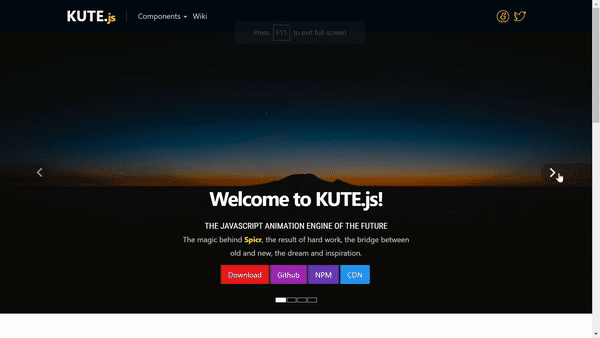
See More Posts:
How to Create Custom WordPress Widgets: What Are They and How Do They Work?
How To create custom theme in wordpress
Learn about Data Type Pick-list In Salesforce Administration Salesforce | Developer | Msrajawat298
Apex Integration Services | Learn about API in Salesforce
garimarajput748 | info.garimarajput | msrajawat298 | garima | wordpress developer | php developer